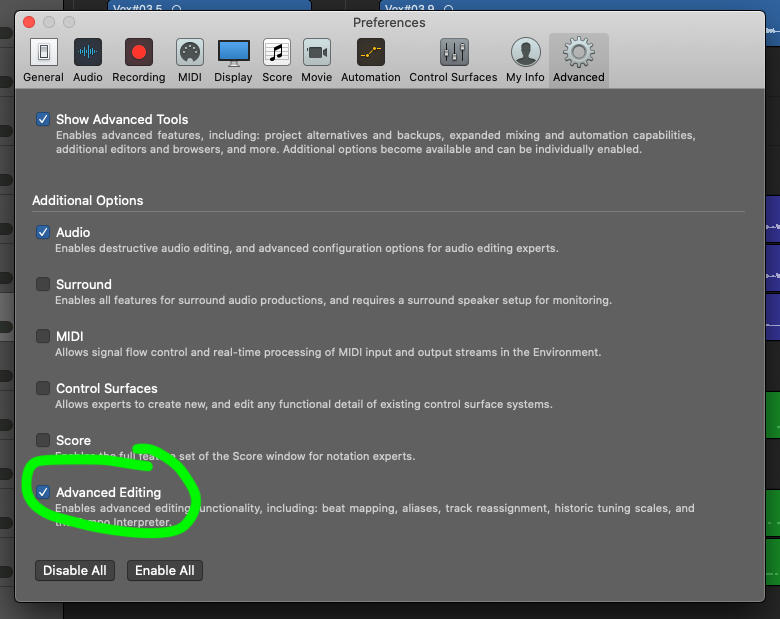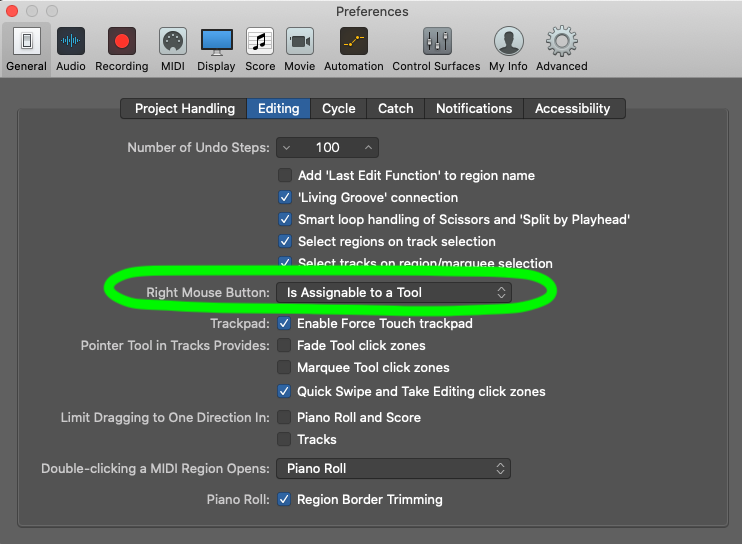In the default configuration there is no action menu for the right click action:
Open Preferences and go to the tab “Advanced”
and select Advanced Editing
Got ot “General” and open the tab “Editing”
At the “Right Mouse Button” drop-down select “Is assignable to a tool”
Voila! Now you have a third tool option: